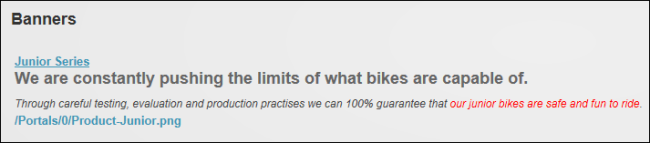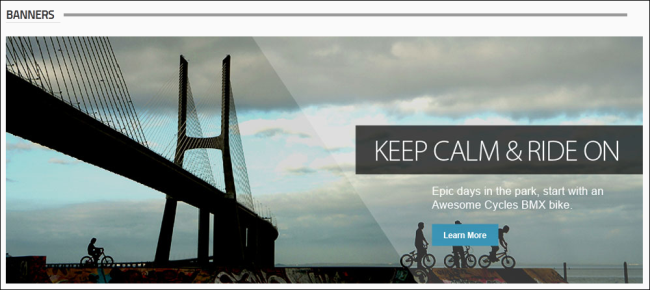
An overview of the different types of banners that can be associated with a vendor account and displayed using the banners module. Five sizes of image banners are provided: BannerThe Banners module displays vendor banner advertising. Banners can be either a static or an animated image, HTML or plain text, as well as script such as JavaScript. You can set the number of banners displayed in the module as well as set a number of layout options. Where more banners are available than the module is set to display at one time, then different banners are displayed each time the page is visited., MicroButton, Button, Block and Skyscraper. The BannerThe Banners module displays vendor banner advertising. Banners can be either a static or an animated image, HTML or plain text, as well as script such as JavaScript. You can set the number of banners displayed in the module as well as set a number of layout options. Where more banners are available than the module is set to display at one time, then different banners are displayed each time the page is visited. Type 'BannerThe Banners module displays vendor banner advertising. Banners can be either a static or an animated image, HTML or plain text, as well as script such as JavaScript. You can set the number of banners displayed in the module as well as set a number of layout options. Where more banners are available than the module is set to display at one time, then different banners are displayed each time the page is visited.' can be displayed either using a Banners module, or by adding the [BANNER] skin object to the skin applied to the site or to a page of the site. The [BANNER] skin object can be enabled or disabled on the AdminRegistered users who are members of the Administrators role. These users have full access to manage the site including adding, deleting and editing all pages and modules. Administrators also have access to the Admin pages located on the main menu. > SiteRefers to a single and unique site created using DNN. Multiple unique sites can be created and managed within each installed DNN application. Settings page and is a site wide setting. This can be set to either SiteRefers to a single and unique site created using DNN. Multiple unique sites can be created and managed within each installed DNN application. or HostThese users have full access to manage the settings and content of all sites with this DNN installation, including the Host site. SuperUser accounts are created using the Host > SuperUser Accounts module..
Below are examples of the industry standard sizes for banner images. These sizes are recommendations only.
BannerThe Banners module displays vendor banner advertising. Banners can be either a static or an animated image, HTML or plain text, as well as script such as JavaScript. You can set the number of banners displayed in the module as well as set a number of layout options. Where more banners are available than the module is set to display at one time, then different banners are displayed each time the page is visited.: 468 x 60 pixels. The banner type called "BannerThe Banners module displays vendor banner advertising. Banners can be either a static or an animated image, HTML or plain text, as well as script such as JavaScript. You can set the number of banners displayed in the module as well as set a number of layout options. Where more banners are available than the module is set to display at one time, then different banners are displayed each time the page is visited." can be displayed either using a Banners module, or it can display where ever the [BANNER] skin object is included in the skin applied to a page. See "Enabling/Disabling Banner Advertising"
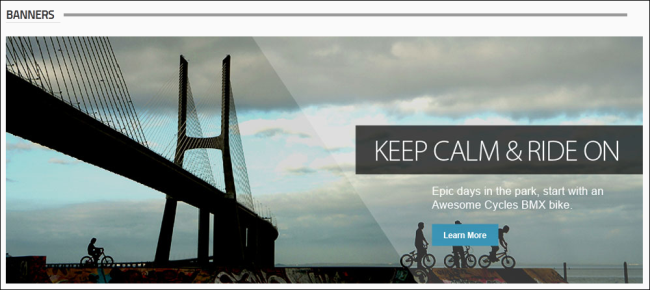
Micro Button: 120 x 60 pixels

Button: 120 x 90 pixels

Block: 125 x 125 pixels

Skyscraper: 120 x 600 pixels
Script BannerThe Banners module displays vendor banner advertising. Banners can be either a static or an animated image, HTML or plain text, as well as script such as JavaScript. You can set the number of banners displayed in the module as well as set a number of layout options. Where more banners are available than the module is set to display at one time, then different banners are displayed each time the page is visited.: Script type banners can contain java-script which is executed when the banner is shown on the site.
Text BannerThe Banners module displays vendor banner advertising. Banners can be either a static or an animated image, HTML or plain text, as well as script such as JavaScript. You can set the number of banners displayed in the module as well as set a number of layout options. Where more banners are available than the module is set to display at one time, then different banners are displayed each time the page is visited.: Text banners can be either plain text or HTMLHypertext Markup Language. A set of tags used to mark the structural elements of text files. HTML files include tags that create hyperlinks to other documents on the Internet.. Stylesheet styles are applied.